Week 2 Project Update
Today is officially the first day of summer. This is probably insignificant to most people, but to a lifelong Minnesotan like myself, it tastes just that much sweeter to officially have another long winter in the rear-view mirror.
For week 2 of my project, I tackled a marketing project that involved learning how to create advertisements through a customer relations management software called Hubspot CRM. I worked closely with a local church and its Communications Director to create and implement an advertisement that promotes a Vacation Bible School event that takes place in the final week of July.
Here’s what I completed this week
- Watched a handful of youtube videos (roughly 2 hours of content) on Hubspot CRM, mostly geared towards Facebook ad creation through the software
- Went through the entirety of the Facebook Ads videos/module content provided on the Praxis portal (also roughly 2 hours of content)
- Created a Facebook ad for a local Vacation Bible School at the Assemblies of God in Willmar, working closely with the Communications Director, shown here:
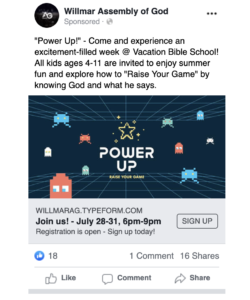
- Produced a ~5-minute video on how to create a Facebook ad step-by-step through Hubspot, linked here.
- Learned how to interpret the results of the ad, and theorized what I could do to improve the strength of the results if I were to run another ad for the church
- Wrote this “weekly update” blog post to reflect on the previous week’s workload.
Here are the results and a few considerations
The advertisement I created has a runtime of 4 days, and I budgeted $15 (about $3.75 per day). It was officially live just before noon on Tuesday, June 18th, and will conclude on Saturday, June 22nd, at the same time. Although this is a short runtime and there are many variables that I may not have yet encountered, I consider myself to have developed a valuable understanding of the practice of ad creation both through Hubspot CRM and Facebook. That said, here are the results of the ad through 7 pm on Friday, June 21st:
Engagement
- 81 total ad clicks – this includes any and all clicks on the ad (image clicks, page clicks, link clicks, etc.)
- 26 link clicks, with 24 of those being unique clicks (and yes, two of those were my mom and dad, but what can you do?)
- 2,793 impressions – the number of times the ad appeared on screen
- 786 people reached – this can basically be interpreted as “unique” impressions
- 18 post reactions, 1 comment (an associate pastor for the church commented positively), and 13 post shares
Performance (all statistics based off of $15 budget)
- $0.14 Cost-per-click (CPC) – total ad clicks
- $0.47 CPC for link clicks
- 3.04% ad click-through (CTR) – the percentage of people who saw the ad and performed any type of click
- 0.93% link CTR – the percentage of people who saw the ad and clicked the link
- $4.41 – cost per 1000 impressions
The most important statistic that I would like to focus on is simply the second engagement stat, which showcases that the ad generated 24 unique clicks that actually directed someone to the registration page on the church website. The final step in analyzing my results is simply to identify how many kids were signed up during the ad’s runtime. In order to get actual registration numbers, I got in contact with one of the church office administrators to check and see how many kids were signed up during the time period established above. Currently, I do not have the access or the technology to identify if the signees were brought to the registration page; however, what I can do is take the number of registrations and compare it to their numbers for an average 4 day period (ideally it would’ve been the same Tuesday-Saturday period, but I was unable to obtain the exact parameters I wanted).
- 6/2/19 – 6/8/19 – 57 kids registered (first week of registration)
- 6/9/19 – 6/15/19 – 78 kids registered (second week of registration)
- 6/16/19 – 6/21/19 – 37 kids registered (third week of registration)
- Of those 37 kids, 33 signed up in the period of 6/18/19 – 6/21/19
It’s difficult to say from the results whether or not the advertisement was very effective or not. I asked the office administrator, and she said that the first two weeks and the last two weeks of registration always return the highest number of registrations, which makes pretty logical sense. I was able to run the ad during what they would consider one of the slower registration periods, and although the number of sign-ups tapered off from the previous weeks, I believe I can make a legitimate conjecture and say that at the very least, a handful of the registrations were in direct response to my ad.
As I’ve mentioned, the lifetime of this advertisement is a relatively short one. It’s difficult to gather 100% accurate information about what worked in this ad and what didn’t, especially because it ran by itself, rather than in an A/B test form in which I could compare different results. In light of this, I was still able to take time to meditate and then theorize some possible adjustments I could make if I were to do this project again:
- In the future I could contact the church for video content to promote events for them, or even suggest to produce video content myself. In my opinion, featuring video in an advertisement is typically more engaging than a photo or poster.
- To get more substantial results, I could either increase the allocated budget or extend the lifetime of the advertisement.
- As briefly stated above, I could run an A/B test comparing two ads – they could compare a static photo to video, long text to short text, Facebook forms vs. external links, and much more.
My workflow this week
This week I had a pretty lopsided workflow – and I think that’s okay. I worked about 60 hours this week (regular hours plus overnights, it’s not as horrible as it sounds). Most of what I did this week for my project was completed on Monday, Thursday night, and Friday. Early in the week I was focused on absorbing content, and getting straight to creating the actual ad, which was approved through the Facebook review process and it went live just before noon on Tuesday. Thursday and Friday were dedicated to both putting together a how-to video for Facebook ads through Hubspot and doing my due diligence in tying up the loose ends left from this week’s workload (analyzing advertisement/registration statistics with the church, organizing blog posts/updates, etc.) Overall, because this week was sort of full for me, it was imperative that I planned ahead and didn’t fall behind right away – an objective that I consider myself to have successfully achieved.
Problems I faced this week
One small obstacle I encountered right away on Monday was the issue of relying on communicating with other people before I can complete certain tasks. Between waiting for certain confirmations in the ad creation process, and waiting roughly 16 hours for the Facebook review process to approve the ad, I was almost a full day behind schedule. It was no one’s fault except for my own – people are rightfully busy with their jobs. I had to accept responsibility for not reaching out to the necessary people soon enough, and also for not researching the Facebook review process as thoroughly as I should have before the beginning of this week. Although these small bumps made the first day or two a little more stressful, they weren’t insurmountable, and I was able to complete everything that I needed to complete in a reasonable time.
My expectation coming into week 3 was to be able to use Hubspot CRM to see the Facebook Ad process from creation to its conclusion. As laid out in the video, creating a Facebook ad on Hubspot CRM requires you to “Create a Form” for the Facebook page that you are advertising for; these could appear as a registration form, a contact form, or newsletter signups, for a few examples. This isn’t too difficult of a process once you’ve obtained a basic understanding of Facebook ad creation and the Hubspot interface, but in this case I am a temporary stand-in for the Church’s marketing team, and the Communications Director for the church was more in favor of an ad that had a one-click function that would take you straight to the registration form for the event on the church’s website, rather than sending the “clicker” to a Facebook form. Due to the circumstances, I was obligated to dive into Facebook ad creation on Facebook itself. Luckily enough for me, Praxis provides a plethora of information and content geared towards teaching beginners every step of this process. Because of these videos, plus the fact that I had been through some information already concerning how to create ads through Hubspot, I was able to create the advertisement with few obstacles. The two ad creation processes naturally have many similarities, and it wasn’t too time-consuming to switch over. Had there been more time this week, I could have possibly created an efficient form for the Church’s Facebook page, where people can sign up for VBS or quickly access the link to the website from a single location. Essentially, I want to make it clear that the free version of Hubspot CRM does provide all of the functions necessary to create and run a Facebook ad, this was merely a unique situation that required me to find an alternate solution.
What I’m working on next week
This upcoming week will feature only a slight subject change. On a similar note to Facebook marketing, this week I will be familiarizing myself with the software Mailchimp and will create an email campaign, again for the Willmar Assembly of God church. The subject matter of the campaign is yet to be determined; that decision will come soon once I have my next meeting with the Communications Director. I plan to integrate Google Analytics with Mailchimp so that I can effectively track the results and engagement of the campaign (considering the campaign is for a church and likely won’t be involving commerce, much of the tracking statistics I focus on will be in regards to clicks and other engagements as opposed to sales). At the end of the week, I will have another completed video, the usual update/blog post, and I will have cleanly organized my entire month’s work into a project landing page with links to my completed work that clearly and efficiently present my work and all that I learned this month.
