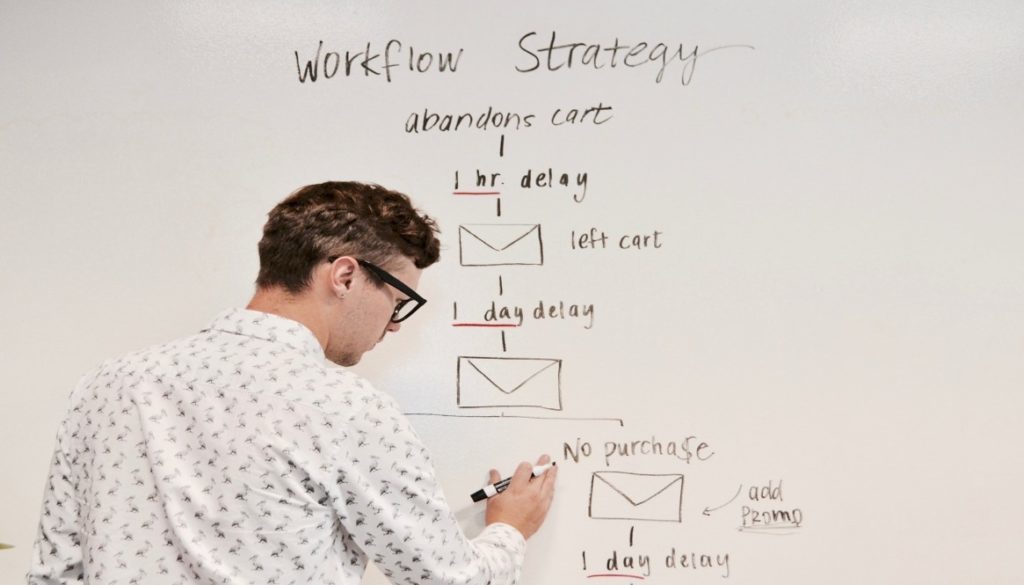Week 1 Project Update
June is already halfway over (don’t ask me how), which means week 1 of my project has also come to an end. This week, I planned to get familiar with the workflow automator Zapier and use it to integrate many of the apps I use personally in an effort to show many ways that Zapier can save you time. Almost immediately after I began watching all of the youtube videos and other instructional content I could find, I knew I would have to change the scope of my project for the week so that I get the most value out of it.
Rather than find ways to connect apps I use, I decided to showcase 5 zaps that I believe can be universally applied to an individual or business to help save them time, and inevitably money. I put together a 5-minute video that shows how to create a Zap, and then walks through a handful of integrations between very common apps, like Gmail or Slack.
Here is the video I completed for the week –
https://www.youtube.com/watch?v=fU0HAcVLH6Y&t=25s
Most of my work this week was completed between Monday and Friday. My family celebrated a baby shower this past weekend, and with a good amount of family visiting for the weekend naturally getting much work done was pretty impossible. On top of that, I worked roughly 45 hours between Monday and Friday evening, so I had to use my work time fairly wisely.
I spent Monday and Tuesday watching a large portion of the Zapier youtube content provided, and really just familiarized myself with the software.
Wednesday was spent mostly sifting through the thousands of applications that Zapier offers integrations through, widdling down my list of potential zaps to highlight until I got down to the 5 that I selected. I aimed to choose zaps that cover a good range of different applications and functions and vary from a simple one-step zap to more complicated zaps further on.
Thursday and Friday were the days I dedicated my work time to screen recording the actions I wanted for the video, writing the script, voice recording the script, and then curating edits, as well as finalizing this update.
This week has already tested me and forced me to learn new things that I have to pick up quickly. In learning Zapier, I had to familiarize myself with many programs for the first time. To put together relevant zaps, I quickly got a grasp of Hubspot CRM, Mailchimp, Typeform, and Trello, to name a few. I also am still fairly new in video production and editing, so I am still finding a lot of value out of the practice of putting together instructional videos, and can only anticipate the process becoming easier down the line.
Next week, I will be changing gears a little bit. I already got my first touch of it as I mentioned above, but this week I will be diving into Hubspot CRM, specifically how to use it to create a Facebook ad. I will be creating an ad for an upcoming Vacation Bible School event for the Willmar Assemblies of God and will create a video that showcases what I learned, and obstacles/questions I had throughout the learning process. I will be going through all of the Facebook Ad video content that is provided by Praxis, as well as other sources of information, and at the end of the week will have a completed ad, video, and blog post update to go with it.
I’m proud of the work I’ve completed, but I know I’ve only just started and still have a lot left on my plate for this month. I’m excited to continue meeting the challenge I set before myself head-on and am looking forward to proving to myself that I have what it takes. Until next week!